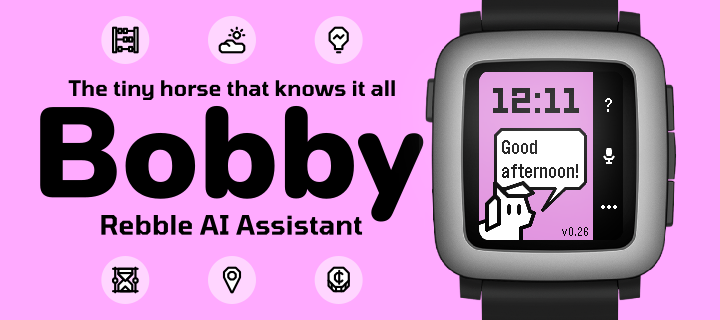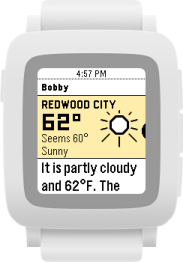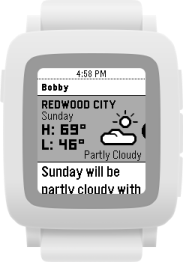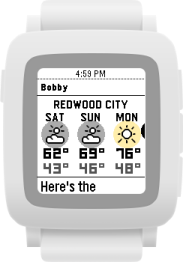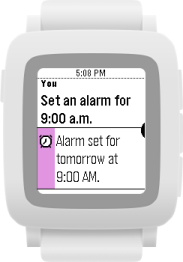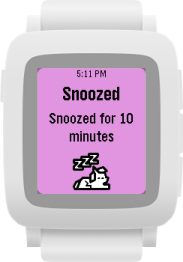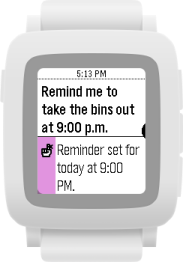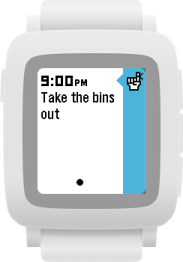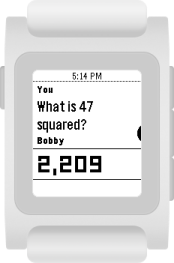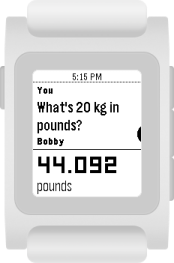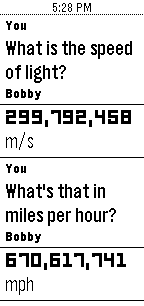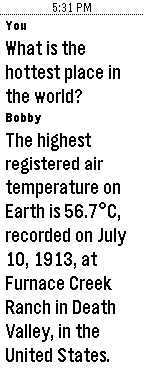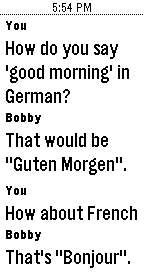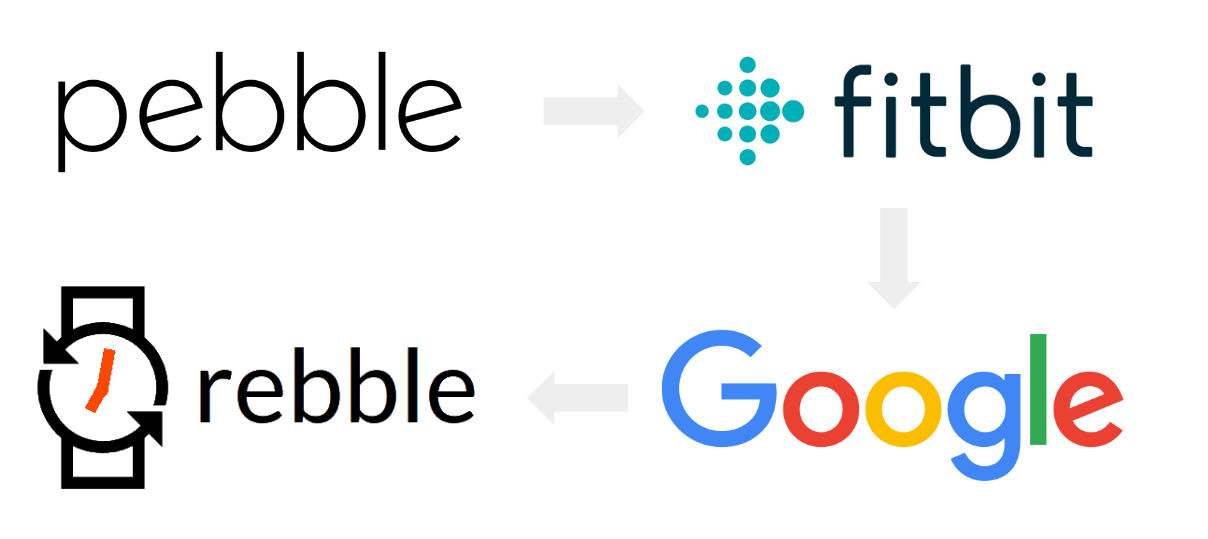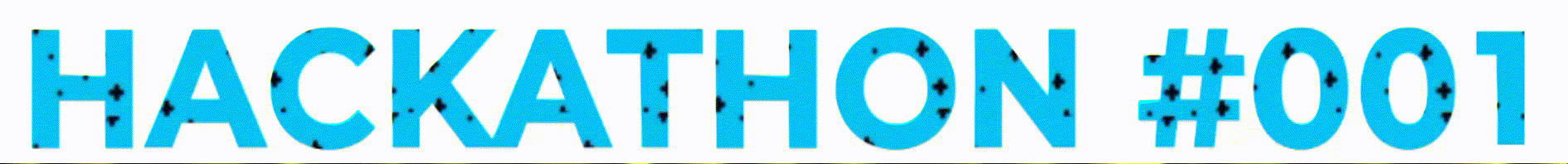Some Personal Thoughts On This Whole Mess
Hi all – Joshua here. I wanted to write down some personal thoughts about this whole mess. (If you missed it, we – Rebble – wrote a blog post Monday evening in which we had some relatively spicy things to say about how our collaboration with Eric and Core Devices was going; Eric also wrote a blog post responding to ours, of course.) I’m saying these mostly without my Rebble hat on – opinions in here are mine, and do not represent the Board (though I imagine others might share some of these thoughts).
I’ve been thinking a lot recently about, like, what actually happened here. It is clear to me that this is not just (or even at all?) about watches, or ownership of data, or web services. As far as I can tell, we are closer than we are distant on most things, and there are a few sticking points. At the end of the day, they are just computers, and everybody oughta go touch grass on that front… myself included. I’m not going to talk about technical or contractual things at all in this post.
So if it’s not that, what is this about? There is something more fundamental at play here, and I guess it feels like a question of basic respect.
Just so you are prepared, here’s the arc of what I’m about to lay out: first, I am going to be kind of critical, because, after all, I have my own feelings of anger about this, and I’d better blow off some steam before I can make nice! Then, I am going to look at some of the things that have made me feel more positively about this whole thing. And finally, I am going to moderately think about what we can learn from those, and how that informs what going forward looks like. Strap in, dear reader.
In which I am critical
OK, so first off: I don’t really want to respond point-by-point to Eric’s blog post, but I am going to say one thing about this. I am the Board member that he referred to a few times in his post. The screenshots of Signal conversations are with me; I was not asked about those, and had I been asked, I would have preferred that those screenshots not be shown.
But what I said there is real, and I think it’s important. I have had real conversations with Eric about a lot of things, not just as a coworker, but as a friend; you can see in those conversations that I vent about problems that were going to affect both of us.
This is how people relate when they trust each other; you can see that comfort clearly in what we had to say to each other. Most of what I said there was in my personal capacity, not in my capacity as Rebble. Personally, I felt pretty disrespected and hurt to see those conversations show up in public.
Even before Eric responded, I was reading some of the comments on Reddit, especially from some of the people who worked on Rebble over the past years, and this is what crystalized for me. I read Katharine’s comment, and I remembered when she left how some of those interactions had gone. I remembered at the time how she felt like her contributions were on the verge of being erased by neglect. I read what Lavender had to say, and the way she described feeling like we were being “muscled out”.
And then I read what Ruby had to say, which you should read if you haven’t yet. (My cards on the table: I find it heartbreaking.) She has put an enormous amount of effort into this. She said that she felt betrayed and strung along, but the word that stuck out to me is that she felt disrespected.
It crystalized that this wasn’t about watches at all. More than anything, it seems like the people behind Rebble wanted respect as partners, and a little bit of an opportunity to have a say in what they’d done. It felt like, since the very beginning, we were striving for clarity of how we fit into this – and any time it felt like we got a slice of the pie, it was a slice of a pie that disappeared before we got to the table.
And it crystalized why I was angry. I wasn’t angry about watches, either. I was angry because, as far as I could tell, some YC founder guy was messing with my friends and trying to push them around. I don’t really care about watches and watchfaces (though I can’t wait to tell you about the titanium Pebble 2 cases that Astosia and I have been working on… I’ve been wearing one for a few months and holy shit does it look fly). I care that my friends are respected, and that my friends have a little agency in a world that’s trying to steal a little bit more of it from us every single day.
In which I am grateful
This is, also, the really cool thing about Pebble. This is, actually, exactly what Eric built, back when this whole thing started.
These watches are our little expression of how we get agency in the world. Google and Apple and Meta have people whose entire jobs are to optimize metrics to get you to look at your screen more. The whole point of Pebble, from day 1, was that it got out of your way. The screen was on and you didn’t have to wait for it, it was waiting for you. Notifications meant that you did not have to pull your phone out of your pocket anymore – you could look down, see whether it was important, and then go back to doing whatever you were doing in the outside world. Pebble gave us agency. (Pebble gave me agency over a brain that would readily get lost in a phone any time I picked it up.)
Pebble started off with a developer platform. Apple thought that you should only get what they gave you on an iPhone; Pebble let you build beautiful things, constrained only by what the hardware could do. If you wanted to modify your world by knowing what the score of your favorite game was at a glance, Pebble would let you. If you wanted to have a live connection to your kid’s blood glucose monitor available at a glance all the time, there was a Pebble app to make that happen – you didn’t need Apple’s permission.
The community that came out of this, frankly, is incredible. The Pebble community is one of the kindest spaces I have ever been part of. There have been a lot of differences of opinion in the last few days. (Good! There should be!) The moderators have gently guided people to be kind to each other when things get touchy, and almost universally, people involved take it to heart.
But beyond that, one of the coolest things about the Pebble community is that the folks there take agency over their life in the bravest possible ways. I have seen more queer young people come through the Pebble community space than almost any other space I’ve been around. I like to imagine it is because these are the people who are learning to express themselves. The freedom and agency of the Pebble and Rebble world is just another form of that.
These are the people I have an enormous amount of respect for. The people behind Pebble who made that possible, I have a lot of respect for. These are people who cared – and care – about the world they were building. Eric is one of those people.
In which I think about the past
There has been a breakdown in this respect and trust somehow. It has been simmering, and then only now did it explode. I think we all did it a disservice by not addressing this head-on.
I’m by no means innocent here. I posted on Reddit with some of my complaints above about my DMs being dumped. /u/captionreader posted to ask, “[okay, you do not feel great at having those conversations posted, but] why is the tone of the Rebble post so inflammatory?”. Yeah, hey, that’s a good question! What the hell?
In part, I don’t think we really knew how to write something else. The Rebble team’s anger at being disrespected like this shined through, and after we saw what our logs and data could only show as scraping, we hit back hard. (I don’t think we were totally wrong to do so, given how everything had gone up until then, but right or wrong, it’s what we did.) But certainly going on the offensive like that was not exactly the most respectful way we could have handled this with Eric, either.
And the world has become so polarized, and we are lost in a microcosm of it. Absolutely everyone is at absolutely everyone else’s throat. There is an intense schism between two teams that I am vaguely adjacent to at work. It is very unpleasant to watch. And for God’s sake, while we were drafting the previous post, my country’s government had gotten so busy getting angry at each other about which order they were going to vote on a pair of bills in1, that they had forgotten to give food to people who are hungry!
We were so busy arguing about who was going to serve which bytes that we each forgot to respect the humans that were going to make it happen. That includes me: I will unhesitatingly take responsibility for my part of pinning the sins of the entire VC-backed world onto Core, and onto Eric.
In which I think about the future
Here is the thing about this whole thing that I did not expect. I had sort of expected comments on Reddit to be really truly polarized. Once Eric’s post came out, I felt sort of ill not because of what it would mean for Rebble and/or Pebble, but because it seemed like people were going to be up in arms one way or the other. It’s not what I wanted.
And then something kind of magical happened. Even Hacker News managed to do what we couldn’t, and come up with what seemed like a middle ground. The conclusion specified seemed to be “both positions seem at least superficially understandable, hope you figure it out” (or, less charitably, “everyone involved seems like an asshole. good luck, suckas”). I wasn’t sure what to make of it because it didn’t fall into the black or white reality that I had set myself up for, but it seems like the roadmap of an answer.
It doesn’t make me any happier about things that got us here. But if there is a way forward, it is that we are in this together. We are going to have to figure out where we are each coming from, and spend a little extra effort doing what our politicians forgot how to: respecting each other. And then, I think it’ll be easy to figure out what we’re going to do about watches.
-
This is overly reductive but I am exaggerating to make a point. I have more nuanced opinions about it than this. Don’t @ me. ↩