An all new developer experience
Hi All, today we are happy to announce that the new Rebble developer portal is live! This has been in the works for a while now, and involved extending the capabilities of the appstore backend, as well as building a new frontend.
The result is a shiny new way for you to upload, update, and manage your apps and watchfaces on the Rebble store, replacing the cumbersome old rebble.io/submit process! Let’s take a look.
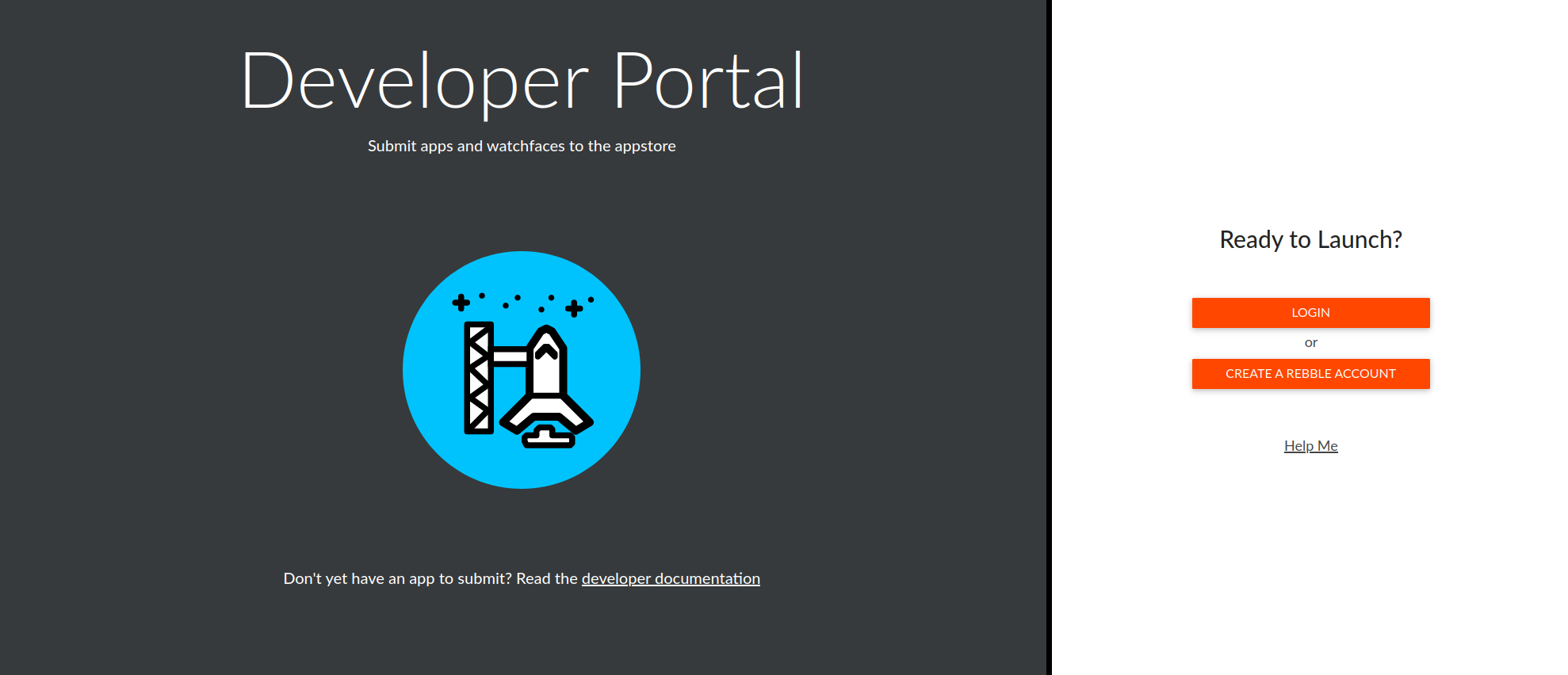
To get started, head over to dev-portal.rebble.io. If you migrated your pebble account back in 2018, you should see your watchfaces and apps as soon as you log in. If you didn’t migrate your account, you’ll need to follow the steps to link your newer Rebble account with your original developer ID.
Once you’re logged in you’ll see a list of your watchfaces and apps. You can upload new releases, change appstore listing information, manage screenshots and more!
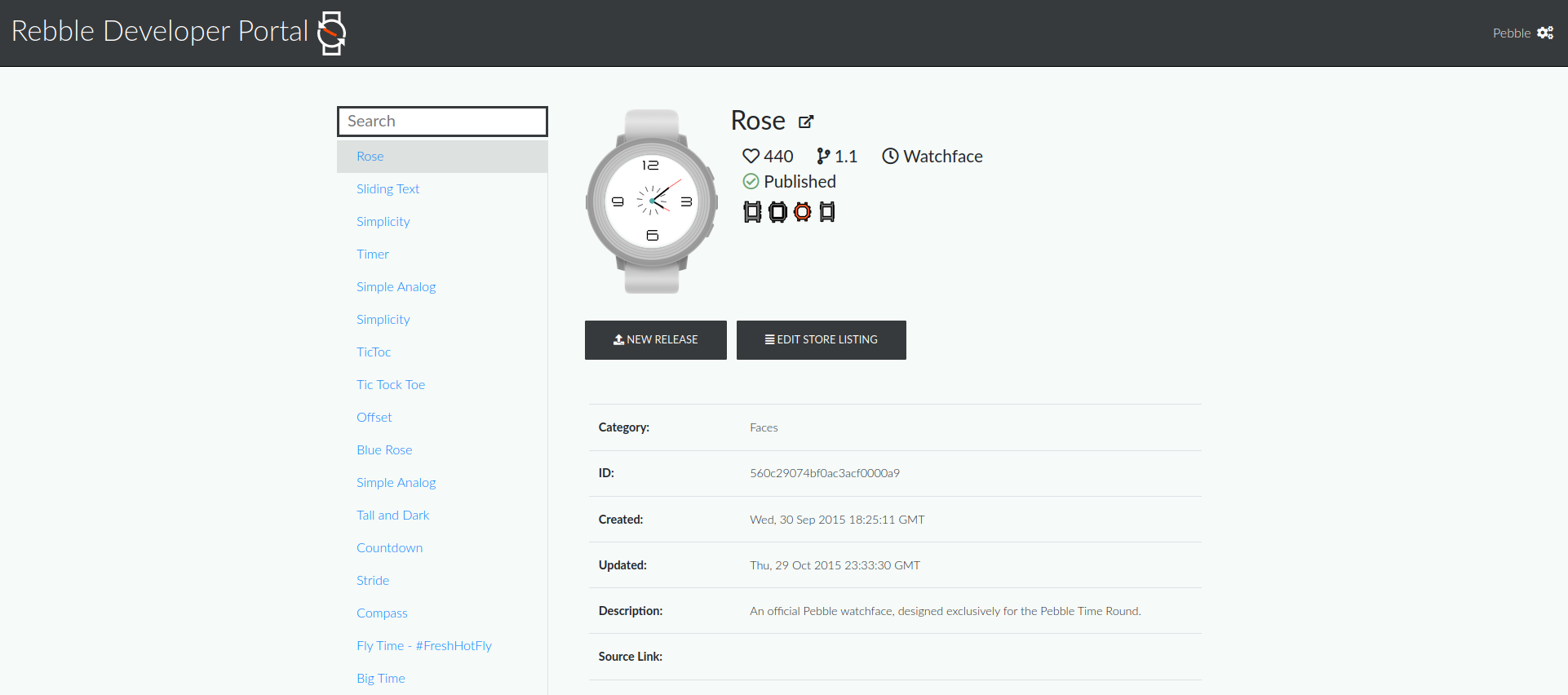
Uploading new apps and faces is easy too, just press the ‘new app’ button on the left hand side to go through the upload process.
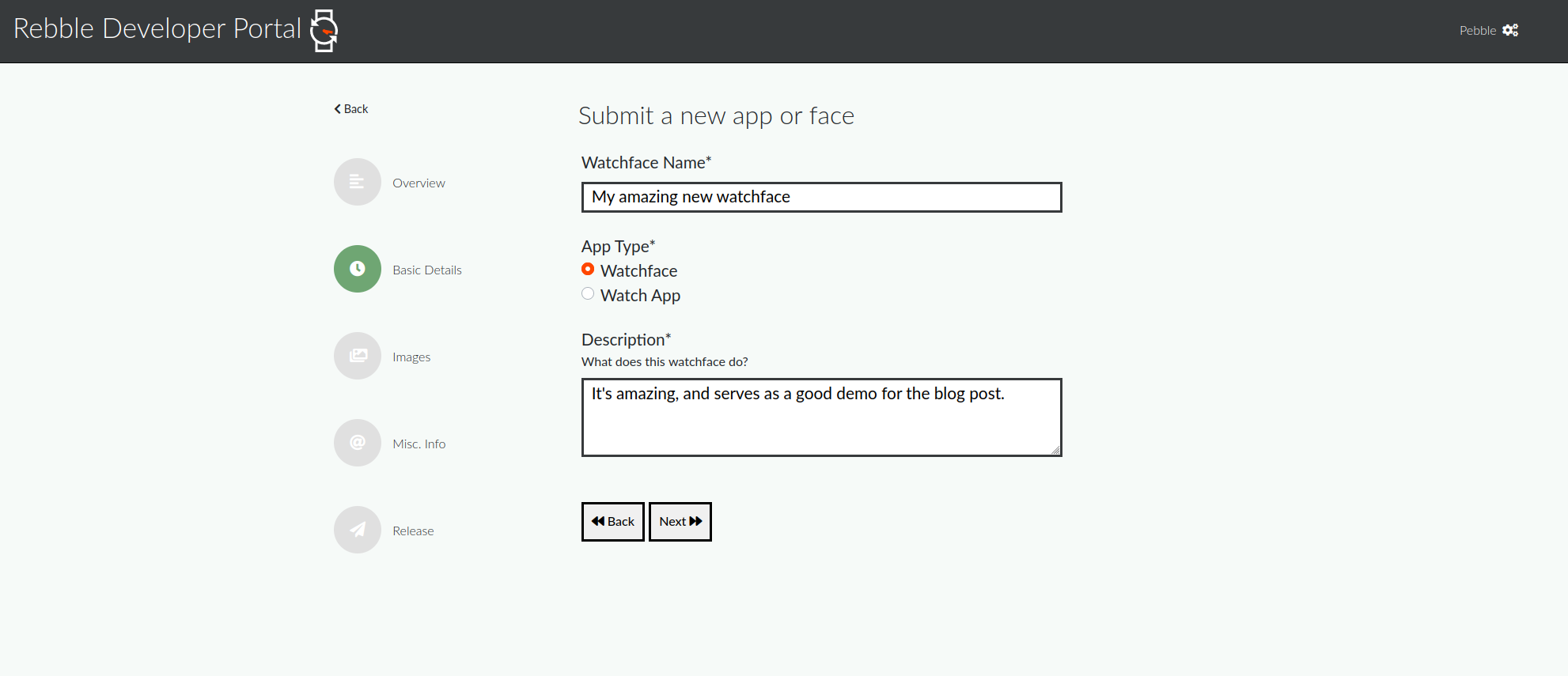
We’re lucky enough to still see a decent number of people developing for the Pebble smartwatch, which is a testament to the development process and the Rebble community. Hopefully this new tool will enable existing developers to get their apps and updates out faster, and perhaps even entice new developers.
Check it out at dev-portal.rebble.io. If you need assistance, check out the help centre at help.rebble.io or ask a question on Discord.